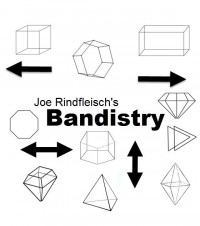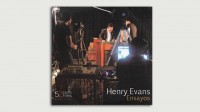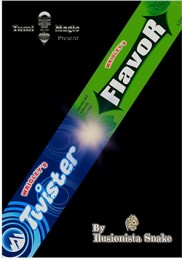My Account
This product was successfully added to cart!
Bandistry by Joe Rindfleisch (Instant Download)
 Shipping: International shipping available
Shipping: International shipping available Shipping time: Instand download
Shipping time: Instand download Discount: Purchase more than $20 and get automatically 20% discount on checkout (more than $4.99 for 10%, $15 for 15% discount on checkout)
Discount: Purchase more than $20 and get automatically 20% discount on checkout (more than $4.99 for 10%, $15 for 15% discount on checkout) Handling time: Send within 1 business days after receiving cleared payment
Handling time: Send within 1 business days after receiving cleared payment Returns: 7 days money back guaratee
Returns: 7 days money back guaratee
Product Detail
IMPORTANT! READ THIS FIRST
Shipping Guide
Sending Time
Product Tags
Bandistry by Joe Rindfleisch (Instant Download)
Create 3D designs and much more with rubber bands.
Bandistry is the first item to be released from the magic vault! Joe Rindfleisch is literally "stretching" the boundaries of what is possible with rubber bands! Using only two rubber bands, you can create 3D geometric shapes, diamonds and animated arrows. Each design leads seamlessly into the next one…..or you can choose to only create the ones you like. Joe takes you step-by-step through each design with both front and back views (which makes learning this easy and fun no matter what your experience level is with rubber band magic.) In this comprehensive download you will learn the following designs:
• Cube
• Cuboid
• Table Cut Diamond
• Point Cut Diamond
• Hexagonal Prism
• Pentagonal Prism
• Octagon (Stop Sign)
• In the palm Diamond
• Tetrahedron Prism
• Arrows
• Double Triangle
Estimated running time: 25 minutes
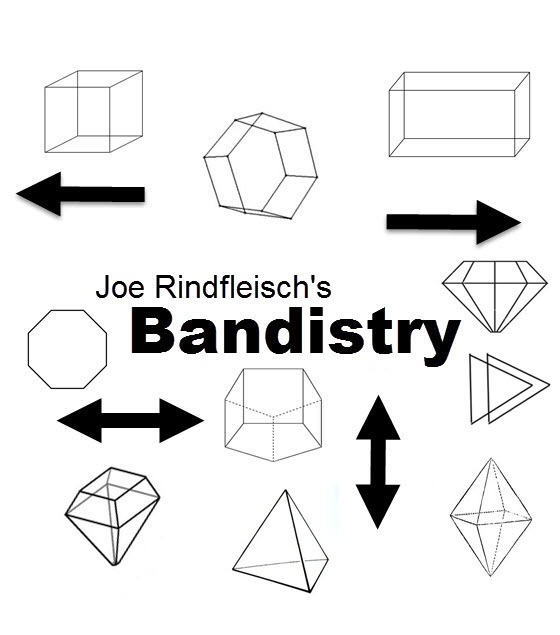
PLEASE NOTE: This item is a downloadable Video or Ebooks . Gimmick not included.
Once your order information has been verified, we will send URL links direct to your email address. They will appear as hyperlinks. You simply click on each link one by one, and accept the download on to your hard drive. Downloading time will depend on a variety of factors, such as your local bandwidth, etc.
The following is the process you should take to complete your order through bank to bank transfer:
1. Please go to your bank (through online banking, ATM or going into a branch) and complete the transfer of money. Make sure that the amount you transfer is the exact total of your order. Payment details below:
- If your bank is located in Austria, Germany, Spain, France, United Kingdom, Italy, Netherlands, Belgium, Finland, Greece or Luxemburg you will pay to our WorldPay bank. You will see the bank details once you have placed the order.
PLEASE NOTE: If you are paying to our WorldPay bank you MUST include the Unique Payment Reference Number (you will receive this directly after paying the order) in the description section when completing payment to help us identify your order. Failure to do this will result in an unsuccessful transaction.
- If your bank is located in a country not listed above you will pay to our HSBC account. The details are below:
Bank Account:
Bank Code:
Beneficiary:
Bank Name:
Bank Address:
SWIFT Code:
PLEASE NOTE: If you are paying in this way you MUST write your Yourname order number in the description section when paying so we can easily recognize your payment. Failure to do this will result in a delayed or failed transaction.
2. When this is done, log in to your Yourname ‘My Account’ and complete the following:
Click ‘Order list’
Click ‘Pay’
Click ‘Complete Payment’ and fill in the related information for verification (This is an important step. If the information you have filled in does not match your bank details the payment can not be completed.)
Click ‘Submit’ to finish the procedure.
3. You will receive a payment confirmation email from us after your order’s payment has gone through successfully. If you do not receive this email, please contact us here: http://www.dlmagicstore.com/help/
Please note that dlmagicstore will begin to handle your items after payment has been cleared.
All magic ebooks and videos are send via email .If the file already been upload ,we can send immediately . If not , we need 2 or 3 days to upload the file .