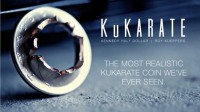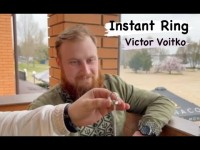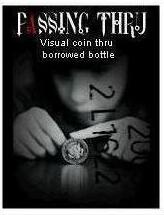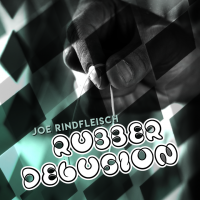My Account
This product was successfully added to cart!
iProject by Alan Rorrison
 Shipping: International shipping available
Shipping: International shipping available Shipping time: Instand download
Shipping time: Instand download Discount: Purchase more than $15 and get automatically 20% discount on checkout (more than $4.99 for 10%, $12 for 15% discount on checkout)
Discount: Purchase more than $15 and get automatically 20% discount on checkout (more than $4.99 for 10%, $12 for 15% discount on checkout) Handling time: Send within 1 business days after receiving cleared payment
Handling time: Send within 1 business days after receiving cleared payment Returns: 7 days money back guaratee
Returns: 7 days money back guaratee
Product Detail
IMPORTANT! READ THIS FIRST
Shipping Guide
Sending Time
Product Tags
Alan Rorrison – iProject
The card through window is a classic in magic and for good reason. The insane visual of a spectators signed card appearing on the other side of a Glass window is simply impossible. Many effects that we do give the spectator a much needed out in order for them to enjoy the magic. The card through window offers no such mercy. The effect is designed to leave the spectator baffled and it does that job well.
Over the years many magicians have tried to make a portable version of this effect using many things. Most of these version compromised on aspects of the effect to make it workable and portable. This is something I was very aware of entering this project. In a phone I had found the perfect window but I still had to set myself some rules to follow to ensure the effect kept its "wow" factor.
The card had to be a free selection
The card had to be signed
The spectator could do the selection and signing process if they wanted to
The phone the card passed through needs to be borrowed
In an "app for everything" world I was not allowed to add an app to the phone.
The need to be able to feel that the card is inside the phone.
Everything must be inspect-able
With the iproject I have met all my criteria and so much more. In this download you will learn how to take the corner of a signed card, a business card, a playing card or even a bank note and pass it through the screen of a mobile phone. Did I mention that ALL of the above can be borrowed? The phone, the card and the money. Everything can be borrowed and you can still do this effect. This will work with most smart phones so it is not limited to the iphones.
The gimmicks will also be upgradable when new phones are released in most cases. You will need to purchase one extra thing to make the gimmick which will cost around $4 but once the gimmick is made it will last you a life time.
You also get two little extra bonus routines which will allow you to break apart your spectators phones and restore them right in front of their eyes. Along with this we will give you an extra handling for the main routine which will make it a little easier on the beginners out there.
The download is in mp4 format and is just under 30 minutes long.
Quotes:
"If you are looking for an insane card through window style effect that will leave your spectators minds blowen, this is it! and insane visual and another crazy concept from Mr Rorrison"
- Dee Christopher
"When you first see this you think "oh that's a cool app" Then you remember that it is your phone. Then your remember that you selected, signed and tore the card yourself and it is now INSIDE your phone. Then you have no where else to go but into madness. Bravo Alan"
- Ben Williams
"I LOVE IT"
- Greg wilson
"The card through window we have been waiting on"
- Andrew Stewart
"NO. That's not possible! That's just not possible! How do you come up with this stuff you little hobbit f**k"
- Chris Webb
PLEASE NOTE: This item is a downloadable Video or Ebooks . Gimmick not included.
Once your order information has been verified, we will send URL links direct to your email address. They will appear as hyperlinks. You simply click on each link one by one, and accept the download on to your hard drive. Downloading time will depend on a variety of factors, such as your local bandwidth, etc.
The following is the process you should take to complete your order through bank to bank transfer:
1. Please go to your bank (through online banking, ATM or going into a branch) and complete the transfer of money. Make sure that the amount you transfer is the exact total of your order. Payment details below:
- If your bank is located in Austria, Germany, Spain, France, United Kingdom, Italy, Netherlands, Belgium, Finland, Greece or Luxemburg you will pay to our WorldPay bank. You will see the bank details once you have placed the order.
PLEASE NOTE: If you are paying to our WorldPay bank you MUST include the Unique Payment Reference Number (you will receive this directly after paying the order) in the description section when completing payment to help us identify your order. Failure to do this will result in an unsuccessful transaction.
- If your bank is located in a country not listed above you will pay to our HSBC account. The details are below:
Bank Account:
Bank Code:
Beneficiary:
Bank Name:
Bank Address:
SWIFT Code:
PLEASE NOTE: If you are paying in this way you MUST write your Yourname order number in the description section when paying so we can easily recognize your payment. Failure to do this will result in a delayed or failed transaction.
2. When this is done, log in to your Yourname ‘My Account’ and complete the following:
Click ‘Order list’
Click ‘Pay’
Click ‘Complete Payment’ and fill in the related information for verification (This is an important step. If the information you have filled in does not match your bank details the payment can not be completed.)
Click ‘Submit’ to finish the procedure.
3. You will receive a payment confirmation email from us after your order’s payment has gone through successfully. If you do not receive this email, please contact us here: http://www.dlmagicstore.com/help/
Please note that dlmagicstore will begin to handle your items after payment has been cleared.
All magic ebooks and videos are send via email .If the file already been upload ,we can send immediately . If not , we need 2 or 3 days to upload the file .