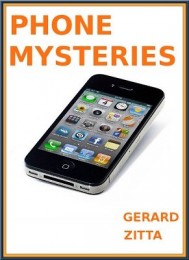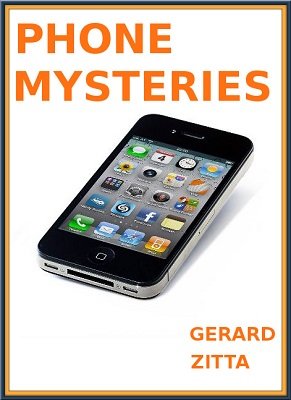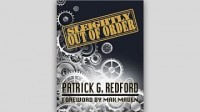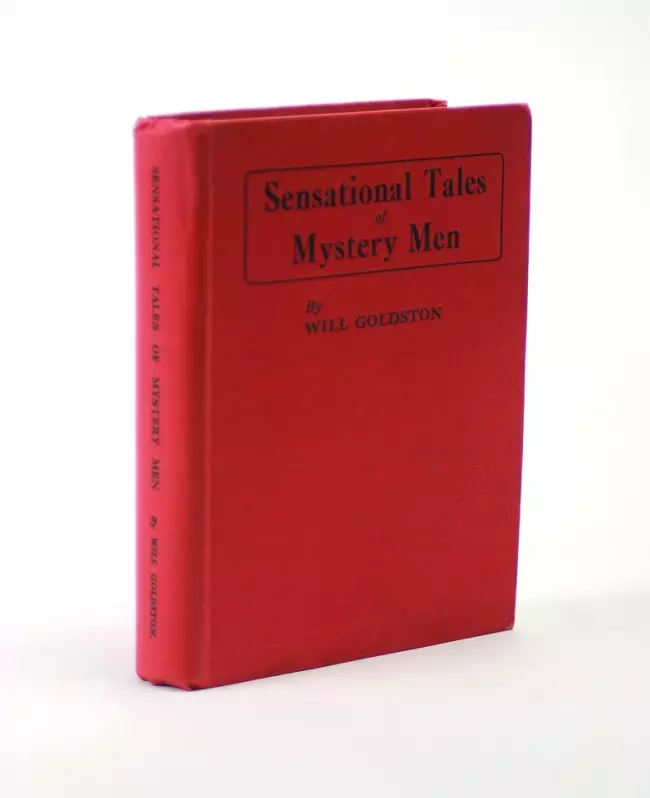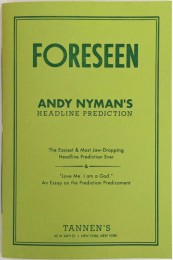My Account
This product was successfully added to cart!
Phone Mysteries by Gerard Zitta
 Shipping: International shipping available
Shipping: International shipping available Shipping time: Instand download
Shipping time: Instand download Discount: Purchase more than $20 and get automatically 20% discount on checkout (more than $4.99 for 10%, $15 for 15% discount on checkout)
Discount: Purchase more than $20 and get automatically 20% discount on checkout (more than $4.99 for 10%, $15 for 15% discount on checkout) Handling time: Send within 1 business days after receiving cleared payment
Handling time: Send within 1 business days after receiving cleared payment Returns: 7 days money back guaratee
Returns: 7 days money back guaratee
Product Detail
IMPORTANT! READ THIS FIRST
Shipping Guide
Sending Time
Product Tags
It is impossible nowadays to be a magician or mentalist and not perform an effect with a phone, smartphone, ipad , laptop, etc. The following mentalism effects look mostly hands off and impromptu.
No special applications or sleight of hands are required.
- OPEN SESAME Get any equipment unlocked without touching it! Easy to do, fun to perform, 100% hands off and impromptu. Works with any locked telephone, pad, PC, Smartphone, keylock etc.
- STUCK A method to force any number with a borrowed iPhone (and maybe other phones).
- CALC’ACAAN An “untoxic” ACAAN that uses any telephone or calculator to determine the number.
- SERIAL KILLER A borrowed bill serial number is found by the audience with a borrowed iPhone.
- BOOK TEST A book test where a random number identifies the page, the line and the word on a line in a borrowed book. Works with any borrowed iPhone.
- TELEPHONE NUMBERS Phase 1: The audience gets your telephone number. Phase 2: You get the telephone numbers of many participants in the audience.
- THOUGHT NUMBERS DIVINATIONS A few spectators select a business card from many ones. They all have different calculations written on them. The participants each think of a big number and calculate on their own phone. At the end the performer guesses all the spectators initial numbers.
- MY PIN A spectator finds your PIN code. Works with any phone/calculator/laptop
- YOUR PIN 1 A clever variation of the previous method where you find the PIN code. Works with any borrowed phone/calculator/laptop
- YOUR PIN 2 A different method to discover a PIN number. Works with any borrowed phone/calculator/laptop
- YOUR PIN 3 Another PIN number discovery. Works with any borrowed phone/calculator/laptop
- RANDOM CHARACTERS PREDICTION You place a prediction on the table. Many spectators type random characters in NOTES in your iPhone, without looking. You predicted exactly their random characters.The following effects require a tedious one-time setup. But the clever principle in use will open mental doors and transform your iPhone into an extremely powerful prediction or confabulation tool.
- NAME A CARD A spectator names any card (no force) and it is the one you predicted in your iPhone.
- THINK OF A CARD 1 You give a borrowed deck of cards to a spectator for guarding, and show that you have a single prediction in NOTES or in the AGENDA on your iPhone. The spectator thinks of a card, takes the deck and shuffles it. Then he deals the cards one by one until he finds his THOUGHT card. You show your prediction: “(date and location). Today, John will THINK of a card. Any card. This card will be 14th from the top of the deck.”
- THINK OF A CARD 2 A variation where you also predict the card.
PLEASE NOTE: This item is a downloadable Video or Ebooks . Gimmick not included.
Once your order information has been verified, we will send URL links direct to your email address. They will appear as hyperlinks. You simply click on each link one by one, and accept the download on to your hard drive. Downloading time will depend on a variety of factors, such as your local bandwidth, etc.
The following is the process you should take to complete your order through bank to bank transfer:
1. Please go to your bank (through online banking, ATM or going into a branch) and complete the transfer of money. Make sure that the amount you transfer is the exact total of your order. Payment details below:
- If your bank is located in Austria, Germany, Spain, France, United Kingdom, Italy, Netherlands, Belgium, Finland, Greece or Luxemburg you will pay to our WorldPay bank. You will see the bank details once you have placed the order.
PLEASE NOTE: If you are paying to our WorldPay bank you MUST include the Unique Payment Reference Number (you will receive this directly after paying the order) in the description section when completing payment to help us identify your order. Failure to do this will result in an unsuccessful transaction.
- If your bank is located in a country not listed above you will pay to our HSBC account. The details are below:
Bank Account:
Bank Code:
Beneficiary:
Bank Name:
Bank Address:
SWIFT Code:
PLEASE NOTE: If you are paying in this way you MUST write your Yourname order number in the description section when paying so we can easily recognize your payment. Failure to do this will result in a delayed or failed transaction.
2. When this is done, log in to your Yourname ‘My Account’ and complete the following:
Click ‘Order list’
Click ‘Pay’
Click ‘Complete Payment’ and fill in the related information for verification (This is an important step. If the information you have filled in does not match your bank details the payment can not be completed.)
Click ‘Submit’ to finish the procedure.
3. You will receive a payment confirmation email from us after your order’s payment has gone through successfully. If you do not receive this email, please contact us here: http://www.dlmagicstore.com/help/
Please note that dlmagicstore will begin to handle your items after payment has been cleared.
All magic ebooks and videos are send via email .If the file already been upload ,we can send immediately . If not , we need 2 or 3 days to upload the file .