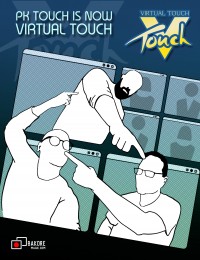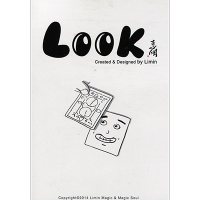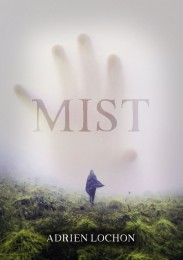My Account
This product was successfully added to cart!
Bakore Magic – Virtual Touch + PDF (Completed)
 Shipping: International shipping available
Shipping: International shipping available Shipping time: Instand download
Shipping time: Instand download Discount: Purchase more than $15 and get automatically 20% discount on checkout (more than $4.99 for 10%, $12 for 15% discount on checkout)
Discount: Purchase more than $15 and get automatically 20% discount on checkout (more than $4.99 for 10%, $12 for 15% discount on checkout) Handling time: Send within 1 business days after receiving cleared payment
Handling time: Send within 1 business days after receiving cleared payment Returns: 7 days money back guaratee
Returns: 7 days money back guaratee
Product Detail
IMPORTANT! READ THIS FIRST
Shipping Guide
Sending Time
Product Tags
Since Covid 19 started we all doomed to no shows or virtual shows only, we at Bakore magic wanted to find a way to perform PK touches routine on virtual platform. It took us a year and hard work to find it and here it is.
VIRTUAL TOUCH gives you the closest to real PK touches if not better, that you can actually perform on zoom or other virtual shows.
this product is only for professional performers who do virtual shows using OBS.
Basic Effect:
You bring a spectator to a split screen (OBS). You ask him/her to touch themselves anywhere in their upper body that you and everyone could see. You touch yourself in the same place. You ask them to change to another place. You do the same. Lastly another time, you do the same.
Now you are in sync! You both touch the same place, but this was the spectators choice.
You then ask your spectator to close his/her eyes, and to imagine that now, you are going to touch them 3 times, each time in a different place. It is up to them where they imagine or feel it. When you ask them to point they should point where.
When you will be touching your nose, your spectator will point to his/her nose. When you will be touching your shoulder your spectator will point to his/her shoulder. When you will be touching your eye, spectator will do the same.
Finally you tell your spectator to open their eyes and ask them if they know what happened? They will say no. You will then reveal that they felt you touching yourself and only then they touched the same place.
You then ask your audience to open their mics or put their thumbs up if what you just said was correct, and they confirm that what you said really happened.
Next you tell the spectator that because they did not see it, you want to show them what happen and how much in sync they are. You then continue to the last phase of the routine which is a big surprise to all!
VIRTUAL TOUCH is designed only for virtual shows.
You will need OBS in order to stage and perform it.
You will get full instructions by Haim, Guy & Amir, step by step how to perform, how to present, all the technical aspects and suggested pattern to perform.
You will also get all the resources and graphics needed to start mastering the Virtual Touch routine immediately.
You will also get couple of options for the last phase of the routine that will close a circle to your spectator who just participates and did not see, and the entire audience who saw but now be even more surprised!
But that’s not all….
You will also learn how to take your Virtual Touches routine to the next level!
Imagine that when you perform your Touches routine, you can actually reach to the screen of your spectator and touch him/her yourself. That’s right? We will teach you how you can break the zoom boundaries and actually penetrate to your spectators screen and appear to be physically touching them in their window space. Imagine how your audience will react to this!
Here are few important points:
-
No pre-show
-
No Induction or Hypnosis
-
No sleights or
-
You will need OBS in order to perform it
-
Only for virtual shows
What will you get:
-
Full detailed instructional video with Haim, Guy & Amir
-
All Technical details fully described
-
Complete 3 phase routine with options.
-
Video discussion on the philosophy of PK Touches and its adaptation to virtual shows
-
Graphics for your OBS split screens
-
Full expectation video on how to “touch” the other zoom screen. (including setup options & OBS setup.)
-
Access to our Virtual Touch FB group where we will give you more resources, info, details and discussions.
Remember, VIRTUAL TOUCH sold only on BakoreMAGIC.com and nowhere else.
If you see Virtual Touch in other sites, it is NOT a legit copy, you are NOT supporting the creators and you will NOT get the all the files, resources or access to our FB group.
* You will be required to verify yourself after purchase in order to view your files!
VIRTUAL TOUCH will bring you a different flavor and visual for your virtual show, something different than other affects you perform.
Finally PK touches are now available for VITUAL SHOWS only on BakoreMAGIC.com
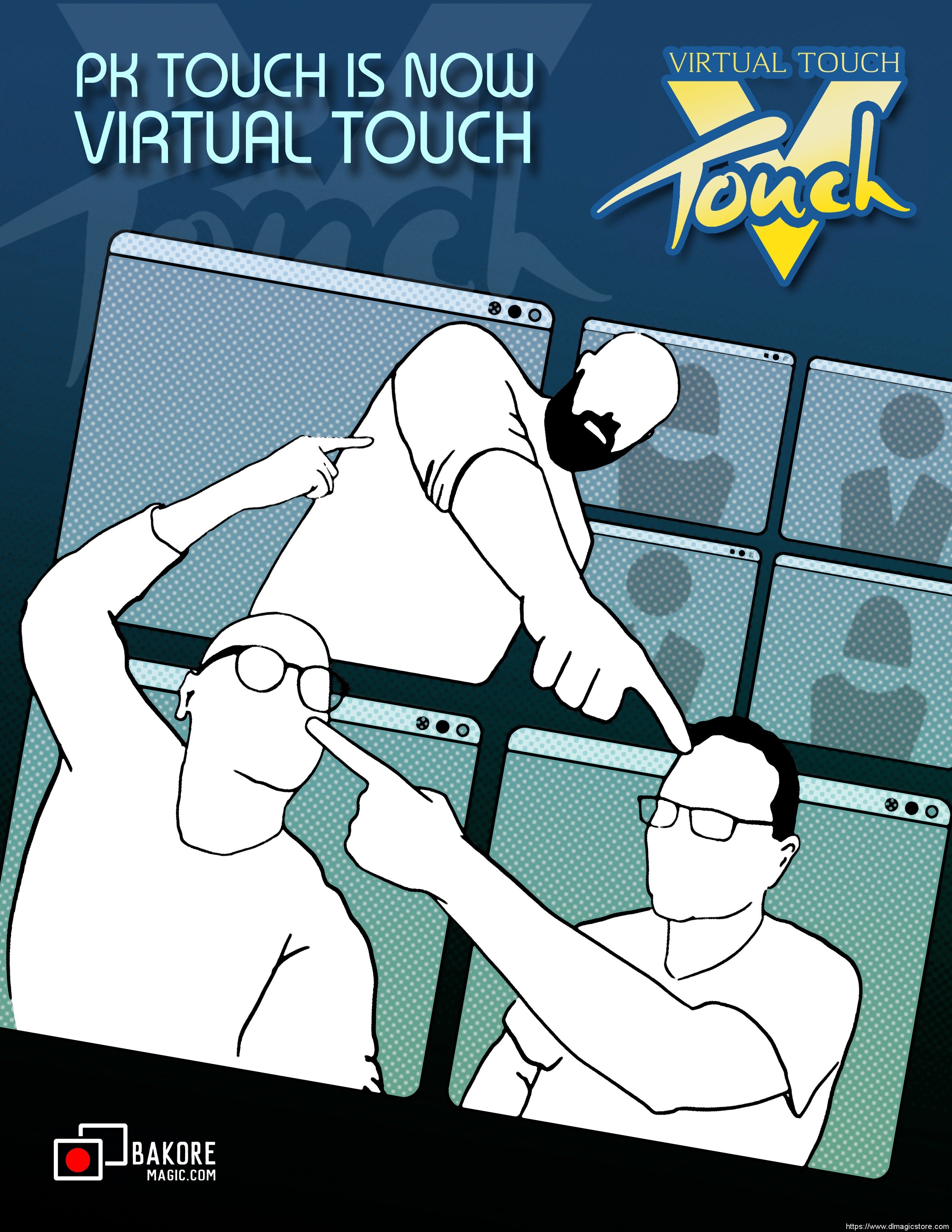
PLEASE NOTE: This item is a downloadable Video or Ebooks . Gimmick not included.
Once your order information has been verified, we will send URL links direct to your email address. They will appear as hyperlinks. You simply click on each link one by one, and accept the download on to your hard drive. Downloading time will depend on a variety of factors, such as your local bandwidth, etc.
The following is the process you should take to complete your order through bank to bank transfer:
1. Please go to your bank (through online banking, ATM or going into a branch) and complete the transfer of money. Make sure that the amount you transfer is the exact total of your order. Payment details below:
- If your bank is located in Austria, Germany, Spain, France, United Kingdom, Italy, Netherlands, Belgium, Finland, Greece or Luxemburg you will pay to our WorldPay bank. You will see the bank details once you have placed the order.
PLEASE NOTE: If you are paying to our WorldPay bank you MUST include the Unique Payment Reference Number (you will receive this directly after paying the order) in the description section when completing payment to help us identify your order. Failure to do this will result in an unsuccessful transaction.
- If your bank is located in a country not listed above you will pay to our HSBC account. The details are below:
Bank Account:
Bank Code:
Beneficiary:
Bank Name:
Bank Address:
SWIFT Code:
PLEASE NOTE: If you are paying in this way you MUST write your Yourname order number in the description section when paying so we can easily recognize your payment. Failure to do this will result in a delayed or failed transaction.
2. When this is done, log in to your Yourname ‘My Account’ and complete the following:
Click ‘Order list’
Click ‘Pay’
Click ‘Complete Payment’ and fill in the related information for verification (This is an important step. If the information you have filled in does not match your bank details the payment can not be completed.)
Click ‘Submit’ to finish the procedure.
3. You will receive a payment confirmation email from us after your order’s payment has gone through successfully. If you do not receive this email, please contact us here: http://www.dlmagicstore.com/help/
Please note that dlmagicstore will begin to handle your items after payment has been cleared.
All magic ebooks and videos are send via email .If the file already been upload ,we can send immediately . If not , we need 2 or 3 days to upload the file .