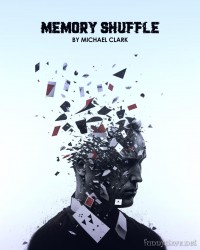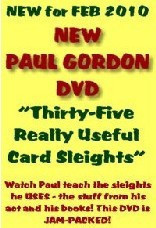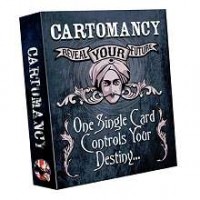My Account
This product was successfully added to cart!
SHOWCASE by Thomas Sealey (Gimmick Not Included)
 Shipping: International shipping available
Shipping: International shipping available Shipping time: Instand download
Shipping time: Instand download Discount: Purchase more than $15 and get automatically 20% discount on checkout (more than $4.99 for 10%, $12 for 15% discount on checkout)
Discount: Purchase more than $15 and get automatically 20% discount on checkout (more than $4.99 for 10%, $12 for 15% discount on checkout) Handling time: Send within 1 business days after receiving cleared payment
Handling time: Send within 1 business days after receiving cleared payment Returns: 7 days money back guaratee
Returns: 7 days money back guaratee
Product Detail
IMPORTANT! READ THIS FIRST
Shipping Guide
Sending Time
Product Tags
SHOWCASE - UNIVERSAL EDITION
The Universal version (66mm wide x 95mm high) sticks to the back of your existing phone case and can beremoved if required.
Created by Thomas Sealey
Designed & Developed by Mark Traversoni and iNFiNiTi
In SHOWCASE we are unanimous. It is that good it has instantly become a part of ALL our professional sets atSaturn Magic.
"If you don't do card in phone there are no excuses now."
- Mark Traversoni
"The dawn of a new age in card or coin to phone."
- Kieron Johnson
"This Thing Is PHONE-OMENAL."
- iNFiNiTi
"Card in Phone REVOLUTIONISED!"
- Lord Harri
SHOWCASE blurs the line between physical, digital and magical, taking the modern classic 'Card To Phone'effect into a new dimension. Never before have you been able to show your hands completely empty or show thephone all around before sliding, swiping or visually dropping their full card – yes, FULL CARD onto their hands.
The days of tricky sleights, mercury folding cards and holding out things behind the phone are over.
SHOWCASE gifts you a universe of new ideas and absolute freedom over handlings, allowing us do thingsnever before possible…never before this clean or visual… COMPLETELY SURROUNDED. It's one of thoseeffects which looks and feels like real magic – the moment you produce the card feels even to the performer that itcame from inside the phone. So… what is SHOWCASE?
SHOWCASE is a bespoke phone case designed and developed by Thomas Sealey and the Saturn Magic CreativeTeam. It gives any compatible phone superpowers.
It allows you to secretly hold out a single (or even multiple playing cards)
Load and lock selected and signed cards during performance
An ingenious locking mechanism means the moment you produce the card is 100 percent under your control
Allows you to vanish a playing card and turn it from physical into Digital.
A product which works gloriously with the existing Card To Phone apps (purchase separately) on the market(including Card to Phone and Card Now) which you probably already own – if not we highly recommend them – andthey're cheap too. You can of course, perform card in phone using other non-app methods which we teach youusing your phone's camera roll or video.
The doors SHOWCASE open make way for some truly incredible and original routines including
*NEW* Video Prediction
Picture this, after your spectator picking a card, pulling your phone out, going into your photos album to play avideo of yourself you recorded earlier that day. In the video, you show the back of a predicted card beforeDROPPING it, off the screen – and out of the phone, into your hand!

PLEASE NOTE: This item is a downloadable Video or Ebooks . Gimmick not included.
Once your order information has been verified, we will send URL links direct to your email address. They will appear as hyperlinks. You simply click on each link one by one, and accept the download on to your hard drive. Downloading time will depend on a variety of factors, such as your local bandwidth, etc.
The following is the process you should take to complete your order through bank to bank transfer:
1. Please go to your bank (through online banking, ATM or going into a branch) and complete the transfer of money. Make sure that the amount you transfer is the exact total of your order. Payment details below:
- If your bank is located in Austria, Germany, Spain, France, United Kingdom, Italy, Netherlands, Belgium, Finland, Greece or Luxemburg you will pay to our WorldPay bank. You will see the bank details once you have placed the order.
PLEASE NOTE: If you are paying to our WorldPay bank you MUST include the Unique Payment Reference Number (you will receive this directly after paying the order) in the description section when completing payment to help us identify your order. Failure to do this will result in an unsuccessful transaction.
- If your bank is located in a country not listed above you will pay to our HSBC account. The details are below:
Bank Account:
Bank Code:
Beneficiary:
Bank Name:
Bank Address:
SWIFT Code:
PLEASE NOTE: If you are paying in this way you MUST write your Yourname order number in the description section when paying so we can easily recognize your payment. Failure to do this will result in a delayed or failed transaction.
2. When this is done, log in to your Yourname ‘My Account’ and complete the following:
Click ‘Order list’
Click ‘Pay’
Click ‘Complete Payment’ and fill in the related information for verification (This is an important step. If the information you have filled in does not match your bank details the payment can not be completed.)
Click ‘Submit’ to finish the procedure.
3. You will receive a payment confirmation email from us after your order’s payment has gone through successfully. If you do not receive this email, please contact us here: http://www.dlmagicstore.com/help/
Please note that dlmagicstore will begin to handle your items after payment has been cleared.
All magic ebooks and videos are send via email .If the file already been upload ,we can send immediately . If not , we need 2 or 3 days to upload the file .