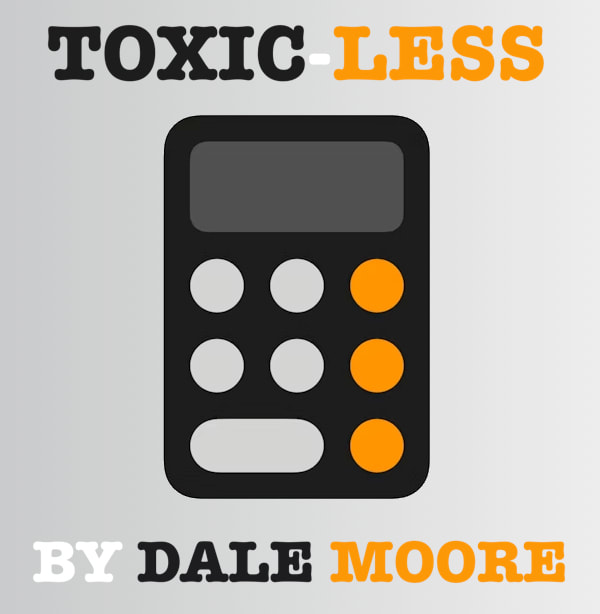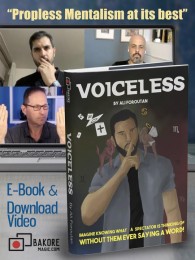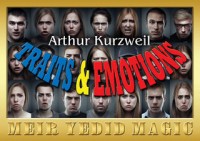My Account
This product was successfully added to cart!
Toxic-Less by Dale Moore
 Shipping: International shipping available
Shipping: International shipping available Shipping time: Instand download
Shipping time: Instand download Discount: Purchase more than $20 and get automatically 20% discount on checkout (more than $4.99 for 10%, $15 for 15% discount on checkout)
Discount: Purchase more than $20 and get automatically 20% discount on checkout (more than $4.99 for 10%, $15 for 15% discount on checkout) Handling time: Send within 1 business days after receiving cleared payment
Handling time: Send within 1 business days after receiving cleared payment Returns: 7 days money back guaratee
Returns: 7 days money back guaratee
Product Detail
IMPORTANT! READ THIS FIRST
Shipping Guide
Sending Time
Product Tags
WATCH THE TOXIC-LESS FIRST LOOK VIDEO HERE!
WATCH THE TOXIC-LESS 18 UPDATE VIDEO HERE!
*IOS Required
Imagine the ability to very cleanly and directly predict a number using only your iPhone Calculator app? You may be thinking, "Yeah but, hasn't this been done before?" Yes! In fact, "TOXIC" has been one of the most used number prediction methods in modern mentalism! However, recent IOS updates have threatened the usability of the classic method. It is essentially broken. So what can we do? Enter Dale Moore! Not only has Dale solved the IOS update issue, but has simplified the routine down to just the click of a button! Instantly get into the effect without needing to do anything suspicious on your phone moments before performing. The effect is 100% automated and can be set up way in advance, or cleverly during the performance in a way that will not rouse any suspicion! Looking for a Non-Toxic solution? Give "Toxic-Less" by Dale Moore a try!
What is Included?
-"Toxic-Less" Digital Shortcuts (*IOS ONLY)
-"Toxic-Less" Setup and Performance Video Tutorials
-"Toxic-Less 18" and "1089+" Bonus Tutorials & Shortcuts
What makes "Toxic-Less" different than the original method?
The original "TOXIC" method used the scientific calculator to create an equation that forces the desired numbers after hitting the = button. Upsides of using this method are that it uses any iPhone that has the calculator app installed. No extra downloads are required. Downsides are that a new IOS update has rendered the original method useless as the scientific equation that is used to force the number is now visible on the calc screen thus breaking the illusion. It is also tedious to get into as you need to setup the force in front of the spectator and it may seem a bit out of place or awkward.
So, what are the upsides to using Dale's "Toxic-Less" forcing method? First, the scientific equation portion of the method has been removed from the calculator app so it is not visible during performance. Instead, a custom shortcut generates the force number. Second, getting into the performance is literally as easy as pressing a button. You can set the force up ahead of time, meaning there is nothing to memorize and have to type into the calculator during the routine. For those who want to force a piece of information "on the fly" like a spectator's birthday for example, the input method is as simple as typing in the number. The shortcut handles the rest!
Dale's method does require the performer use their own phone with the proper shortcut installed, but other than that, the method from a performance standpoint is almost exactly the same as the original. The effect can be performed hands-off as well so the phone can be passed around by spectators in the audience and secretly activated at any time the magician desires! The method is simpler to perform for the magician and takes a large portion of the work off of your hands!
IOS 18 BONUS UPDATES!
Since IOS18 has officially launched, we decided to add some more content that makes Toxic-Less even more amazing! New updates include the ability to place equations into the display allowing to the spectator to go through the history and even check the math to make sure it all adds up. In addition to this new IOS18 version you will also receive a fun "Syntax Error" kicker that ads some realism to the routine as well as a silly twist on the classic 1089 trick!
PLEASE NOTE: This item is a downloadable Video or Ebooks . Gimmick not included.
Once your order information has been verified, we will send URL links direct to your email address. They will appear as hyperlinks. You simply click on each link one by one, and accept the download on to your hard drive. Downloading time will depend on a variety of factors, such as your local bandwidth, etc.
The following is the process you should take to complete your order through bank to bank transfer:
1. Please go to your bank (through online banking, ATM or going into a branch) and complete the transfer of money. Make sure that the amount you transfer is the exact total of your order. Payment details below:
- If your bank is located in Austria, Germany, Spain, France, United Kingdom, Italy, Netherlands, Belgium, Finland, Greece or Luxemburg you will pay to our WorldPay bank. You will see the bank details once you have placed the order.
PLEASE NOTE: If you are paying to our WorldPay bank you MUST include the Unique Payment Reference Number (you will receive this directly after paying the order) in the description section when completing payment to help us identify your order. Failure to do this will result in an unsuccessful transaction.
- If your bank is located in a country not listed above you will pay to our HSBC account. The details are below:
Bank Account:
Bank Code:
Beneficiary:
Bank Name:
Bank Address:
SWIFT Code:
PLEASE NOTE: If you are paying in this way you MUST write your Yourname order number in the description section when paying so we can easily recognize your payment. Failure to do this will result in a delayed or failed transaction.
2. When this is done, log in to your Yourname ‘My Account’ and complete the following:
Click ‘Order list’
Click ‘Pay’
Click ‘Complete Payment’ and fill in the related information for verification (This is an important step. If the information you have filled in does not match your bank details the payment can not be completed.)
Click ‘Submit’ to finish the procedure.
3. You will receive a payment confirmation email from us after your order’s payment has gone through successfully. If you do not receive this email, please contact us here: http://www.dlmagicstore.com/help/
Please note that dlmagicstore will begin to handle your items after payment has been cleared.
All magic ebooks and videos are send via email .If the file already been upload ,we can send immediately . If not , we need 2 or 3 days to upload the file .