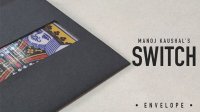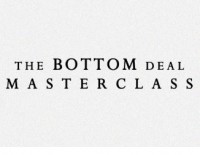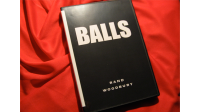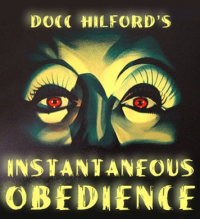My Account
This product was successfully added to cart!
Picasso Pro by Ellusionist & Promystic (Instruction Video Only,App Not Included)
 Shipping: International shipping available
Shipping: International shipping available Shipping time: Instand download
Shipping time: Instand download Discount: Purchase more than $20 and get automatically 20% discount on checkout (more than $4.99 for 10%, $15 for 15% discount on checkout)
Discount: Purchase more than $20 and get automatically 20% discount on checkout (more than $4.99 for 10%, $15 for 15% discount on checkout) Handling time: Send within 1 business days after receiving cleared payment
Handling time: Send within 1 business days after receiving cleared payment Returns: 7 days money back guaratee
Returns: 7 days money back guaratee
Product Detail
Customer Reviews
IMPORTANT! READ THIS FIRST
Shipping Guide
Sending Time
Product Tags
One of the strongest mentalism effects of the last decade.
In a collaboration between Craig Filcetti's ProMystic and Ellusionist, this is Picasso Pro.
A revolutionary new app, that takes a stage mentalism effect and brings it into an app on your phone.
Walk up to a spectator and hand them a prediction. With your back turned, they then use THEIR phone (That’s right, their own phone) to color in a picture at random.
Only to have your prediction match perfectly. Picasso is SO clean.
There are no special props, extra sleight of hand, and it’s practically self-working. Perfect for bars, streets, stages or even perform it on a video call.
This app is fully customizable and can be done with your own templates, stickmen, and color labels. Giving you the ULTIMATE prediction tool.
This app is LIMITLESS.
Perform it across the globe. Like this performance of Peter Turner who is sat in the UK, performing to his friend in the United States over Facetime.

For those of you who don’t know. ProMystic was founded by Craig Filicetti, who uses his master’s degree in electrical engineering and decades of experience in new product development to push the creative bounds we face in this art.
For 10 years, ProMystic has been at the forefront of electronic mentalism. With award-winning customer service, cutting edge design, unparallel reliability and decades of innovation. ProMystic has personally supported over five thousand performers worldwide, including the most prominent TV and stage mentalists around the globe.
Color Match was created almost a decade ago. A genius, precision piece of apparatus that’s incomparable for the seasoned pro. And from it; the globally known Picasso routine was born. Performed all over the world by the finest of Magic’s TV and stage performers, the Picasso routine has never failed to leave audiences speechless.
But not every situation allows for you to carry a set of markers, props, and that special something that makes Color Match work.
This is where Lloyd Barnes and Tom Elderfield joined forces to turn Color Match (the Picasso routine) into an essential and automatic EVERY DAY CARRY.
Within weeks, the Picasso Pro app was working, being performed countless times and always leaving a trail of floored audiences in its wake.
Never leave the house empty-handed again.
Download and start performing Picasso Pro NOW.
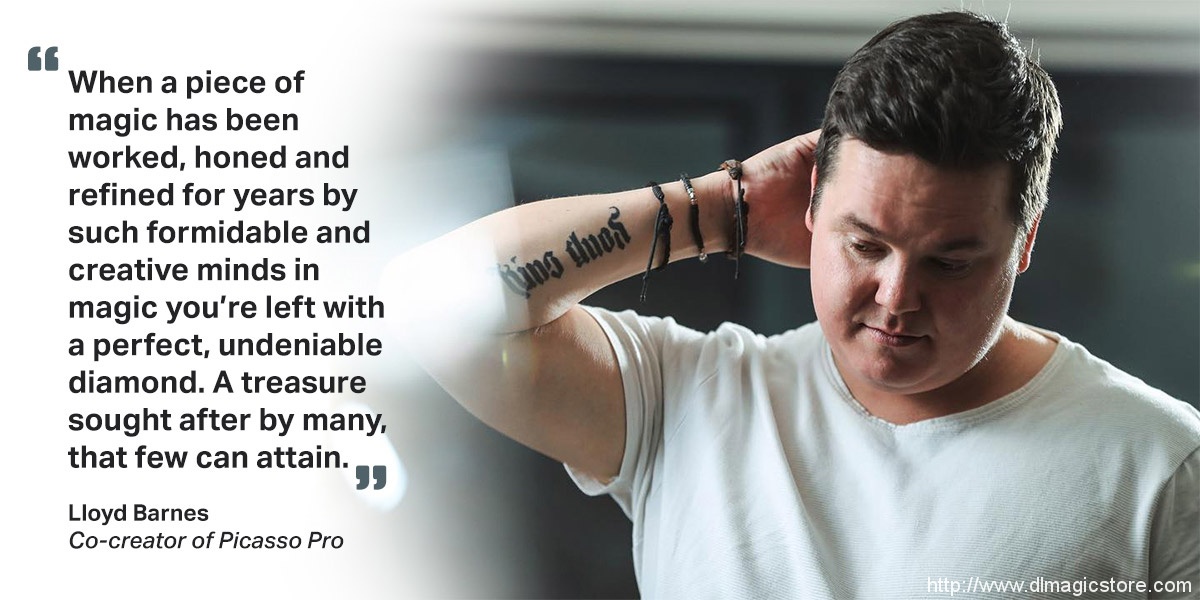
IMPORTANT
The Picasso app does not contain instructions right now. Instructions can be found here
You'll need to create a Picasso account to access the instructions, so set one up in Picasso once you've installed it.
When creating an account, be mindful that your Performer ID will be used during your performance.

PLEASE NOTE: This item is a downloadable Video or Ebooks . Gimmick not included.
Once your order information has been verified, we will send URL links direct to your email address. They will appear as hyperlinks. You simply click on each link one by one, and accept the download on to your hard drive. Downloading time will depend on a variety of factors, such as your local bandwidth, etc.
The following is the process you should take to complete your order through bank to bank transfer:
1. Please go to your bank (through online banking, ATM or going into a branch) and complete the transfer of money. Make sure that the amount you transfer is the exact total of your order. Payment details below:
- If your bank is located in Austria, Germany, Spain, France, United Kingdom, Italy, Netherlands, Belgium, Finland, Greece or Luxemburg you will pay to our WorldPay bank. You will see the bank details once you have placed the order.
PLEASE NOTE: If you are paying to our WorldPay bank you MUST include the Unique Payment Reference Number (you will receive this directly after paying the order) in the description section when completing payment to help us identify your order. Failure to do this will result in an unsuccessful transaction.
- If your bank is located in a country not listed above you will pay to our HSBC account. The details are below:
Bank Account:
Bank Code:
Beneficiary:
Bank Name:
Bank Address:
SWIFT Code:
PLEASE NOTE: If you are paying in this way you MUST write your Yourname order number in the description section when paying so we can easily recognize your payment. Failure to do this will result in a delayed or failed transaction.
2. When this is done, log in to your Yourname ‘My Account’ and complete the following:
Click ‘Order list’
Click ‘Pay’
Click ‘Complete Payment’ and fill in the related information for verification (This is an important step. If the information you have filled in does not match your bank details the payment can not be completed.)
Click ‘Submit’ to finish the procedure.
3. You will receive a payment confirmation email from us after your order’s payment has gone through successfully. If you do not receive this email, please contact us here: http://www.dlmagicstore.com/help/
Please note that dlmagicstore will begin to handle your items after payment has been cleared.
All magic ebooks and videos are send via email .If the file already been upload ,we can send immediately . If not , we need 2 or 3 days to upload the file .