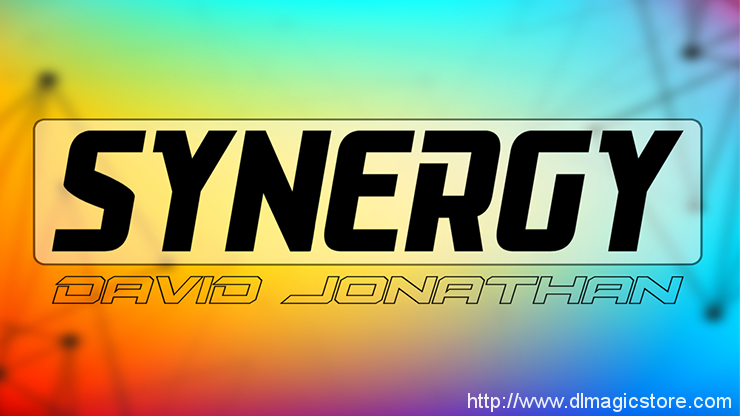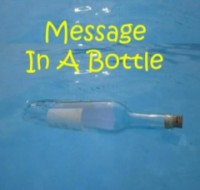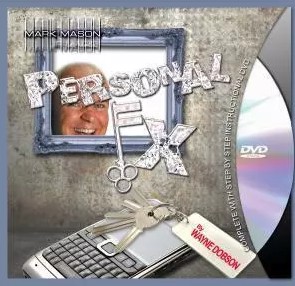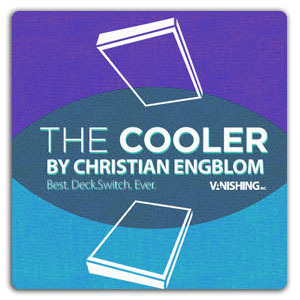My Account
This product was successfully added to cart!
Synergy by David Jonathan
 Shipping: International shipping available
Shipping: International shipping available Shipping time: Instand download
Shipping time: Instand download Discount: Purchase more than $15 and get automatically 20% discount on checkout (more than $4.99 for 10%, $12 for 15% discount on checkout)
Discount: Purchase more than $15 and get automatically 20% discount on checkout (more than $4.99 for 10%, $12 for 15% discount on checkout) Handling time: Send within 1 business days after receiving cleared payment
Handling time: Send within 1 business days after receiving cleared payment Returns: 7 days money back guaratee
Returns: 7 days money back guaratee
Product Detail
IMPORTANT! READ THIS FIRST
Shipping Guide
Sending Time
Product Tags
Create impossible predictions in real time on your phone!
From the creator of VOX comes Synergy, which takes multiple outs into the next stratosphere.
Hundreds of possible outcomes can be effortlessly predicted without ever touching the phone!
They have free choices every step of the way, yet your reveals will always be spot on and can appear in your photo gallery, as your wallpaper, within certain apps or even in Apple music!
Synergy boasts loads of routines, here are some of the highlights:
Clue: A suspect, weapon and location from a game of Clue are all freely named, and a photo taken on your phone shows the three game cards they selected!
Coin Toss: An imaginary coin is flipped four times and the wallpaper on your phone has predicted the outcome of all four flips perfectly!
Comic Clash: They are asked to visualize their favorite DC and Marvel superheroes squaring off against each other. There’s a photo on your phone of a comic book with the two thought of superheroes battling each other on the cover!
Music Playlist: A list of songs are presented and they imagine hearing one playing in their mind, then arrange the others from their most to least favorite. You open Apple Music and there’s a playlist of the songs that perfectly matches the order they created! Not only that, the song they have been hearing in their mind has been silently playing on mute from the start!
ESP Cards: Five ESP cards are shuffled and arranged in a row in any order facedown. You show a photo of five ESP cards taken earlier in the week on your phone and one by one, each card is turned over and it matches your photo bang on!
Playing Cards: A freely named playing cards happens to be your phone’s wallpaper!
IMDB: You open the IMDB app and go to a specific movie, then place the phone facedown. They choose any film from the top 10 highest grossing movies of all time and turn the phone over to see that is the one you predicted!
Key points:
- This is NOT a magic app
- Can be performed without ever touching the phone
- No NFC, RFID or voice recognition
- No internet required for most routines
- Starts and ends clean
- TWO killer input methods included
- iOS only (sorry Android users)
Synergy comes with custom printed props for certain routines, a Bluetooth selfie remote, access to 3 hours of video tutorials, all the required digital components and assets, and a PDF guide detailing how to setup your phone.
FAQ:
Q: Is this a magic app?
A: No, this is not a custom built magic app. Synergy uses native features available from Apple in iOS.
Q: How are the inputs done?
A: There are two input methods to choose from. One uses the supplied remote, which means you never have to touch the phone! The great thing about Synergy is it takes any standard Bluetooth selfie remote and transforms it into a covert multiple out input machine! If you prefer not to use the remote, the other input method only uses the phone and it is incredibly fast, motivated and extremely easy.
Q: How easy is it to perform?
A: Synergy is very easy to do. The setup, while not difficult at all, can take a little bit of time, but you get clear step by step instructions and it only needs to be done once, then you’re all set!
Q: Does Synergy work with VOX?
A: Yes! You can use Synergy to input a freely named card for VOX. This means they can cut the deck as much as they like, they can name any card, they deal down and that named card is at the number Siri named without you ever touching the cards or the phone! (You must own VOX to use this feature).
Q: Does it work on Android?
A: Sorry, this is for iOS devices only.
PLEASE NOTE: This item is a downloadable Video or Ebooks . Gimmick not included.
Once your order information has been verified, we will send URL links direct to your email address. They will appear as hyperlinks. You simply click on each link one by one, and accept the download on to your hard drive. Downloading time will depend on a variety of factors, such as your local bandwidth, etc.
The following is the process you should take to complete your order through bank to bank transfer:
1. Please go to your bank (through online banking, ATM or going into a branch) and complete the transfer of money. Make sure that the amount you transfer is the exact total of your order. Payment details below:
- If your bank is located in Austria, Germany, Spain, France, United Kingdom, Italy, Netherlands, Belgium, Finland, Greece or Luxemburg you will pay to our WorldPay bank. You will see the bank details once you have placed the order.
PLEASE NOTE: If you are paying to our WorldPay bank you MUST include the Unique Payment Reference Number (you will receive this directly after paying the order) in the description section when completing payment to help us identify your order. Failure to do this will result in an unsuccessful transaction.
- If your bank is located in a country not listed above you will pay to our HSBC account. The details are below:
Bank Account:
Bank Code:
Beneficiary:
Bank Name:
Bank Address:
SWIFT Code:
PLEASE NOTE: If you are paying in this way you MUST write your Yourname order number in the description section when paying so we can easily recognize your payment. Failure to do this will result in a delayed or failed transaction.
2. When this is done, log in to your Yourname ‘My Account’ and complete the following:
Click ‘Order list’
Click ‘Pay’
Click ‘Complete Payment’ and fill in the related information for verification (This is an important step. If the information you have filled in does not match your bank details the payment can not be completed.)
Click ‘Submit’ to finish the procedure.
3. You will receive a payment confirmation email from us after your order’s payment has gone through successfully. If you do not receive this email, please contact us here: http://www.dlmagicstore.com/help/
Please note that dlmagicstore will begin to handle your items after payment has been cleared.
All magic ebooks and videos are send via email .If the file already been upload ,we can send immediately . If not , we need 2 or 3 days to upload the file .